Division+Relink
When a label is correctly segmented in slice i but not in slice i+1, you can use Division+Relink to divide and link cells automatically, which is much more efficient than Division + manual linking.
-
Before operation:
Slice 1:
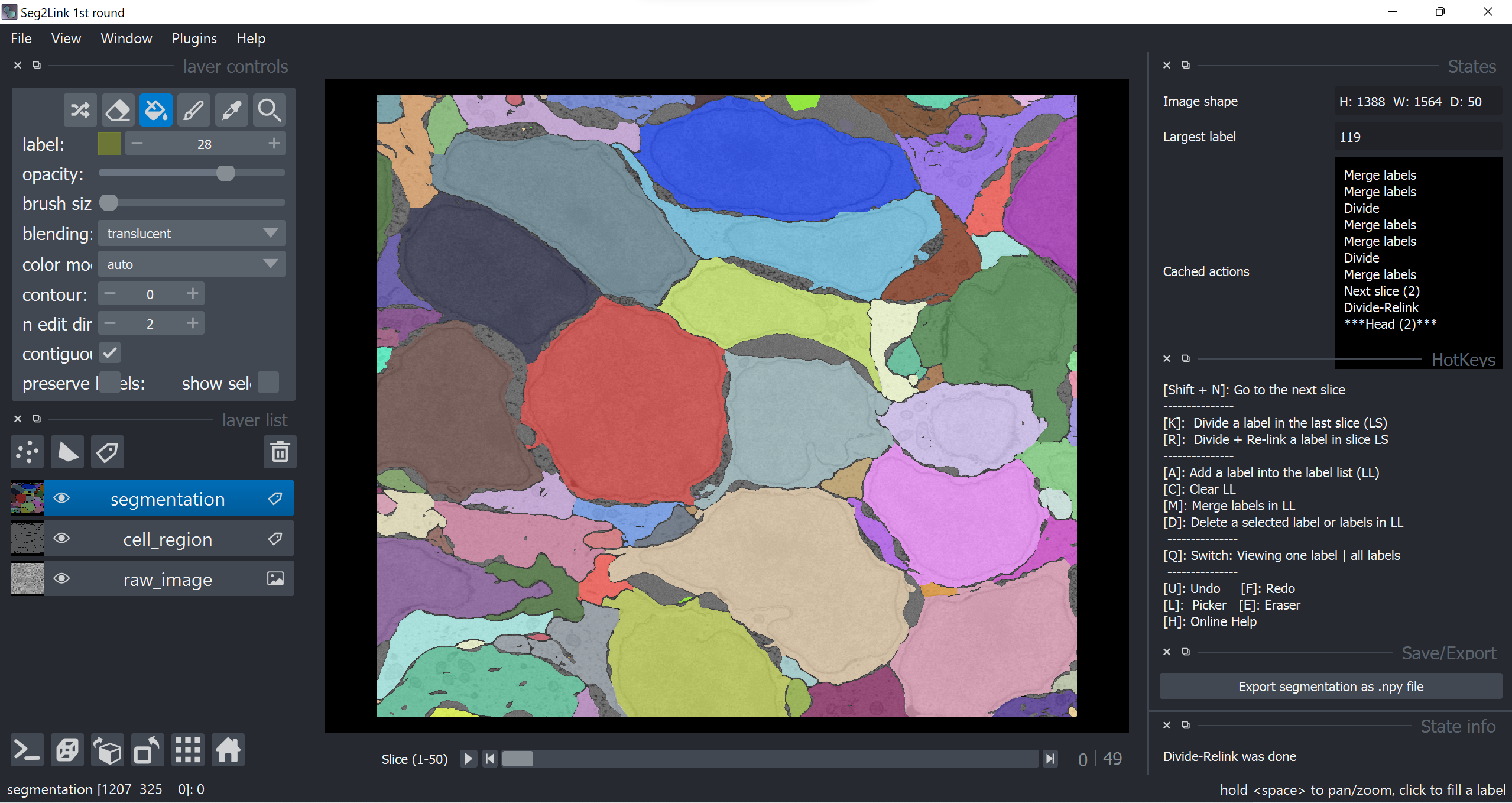
Slice 2:
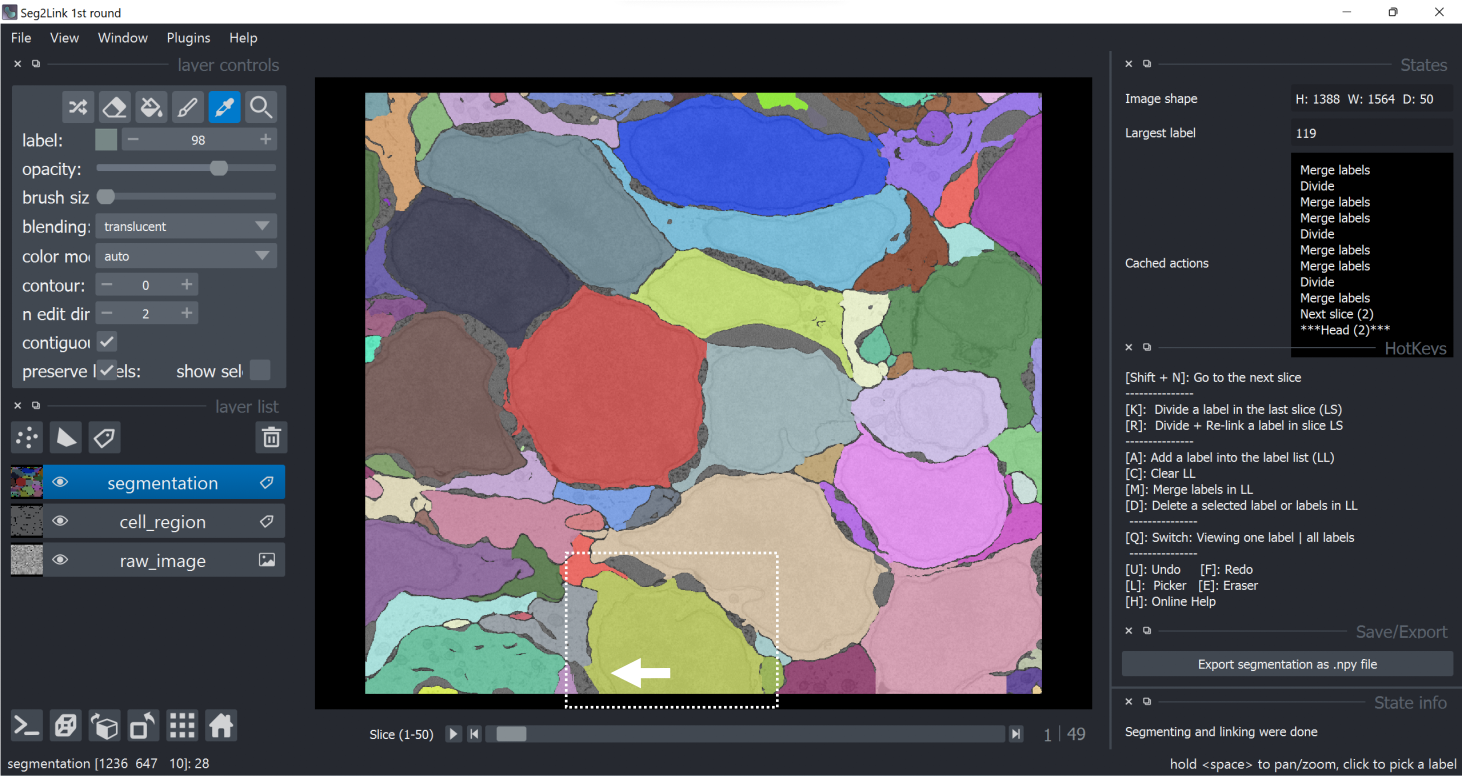
-
Correct the cell boundary in slice 2 (See procedures 2 and 3 in Division).
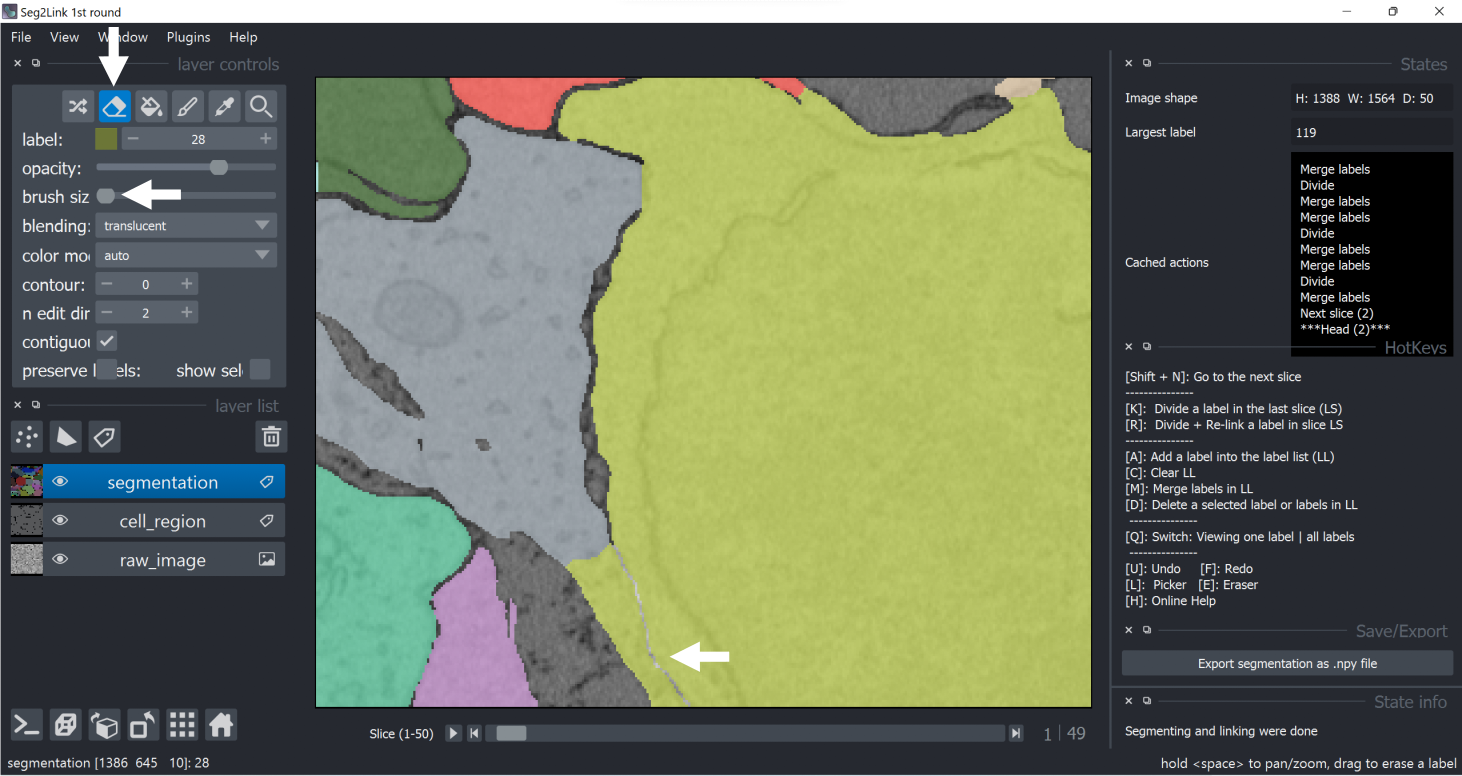
-
Switch to the Picker Mode by pressing L. Click the cell to be divided and then press R.
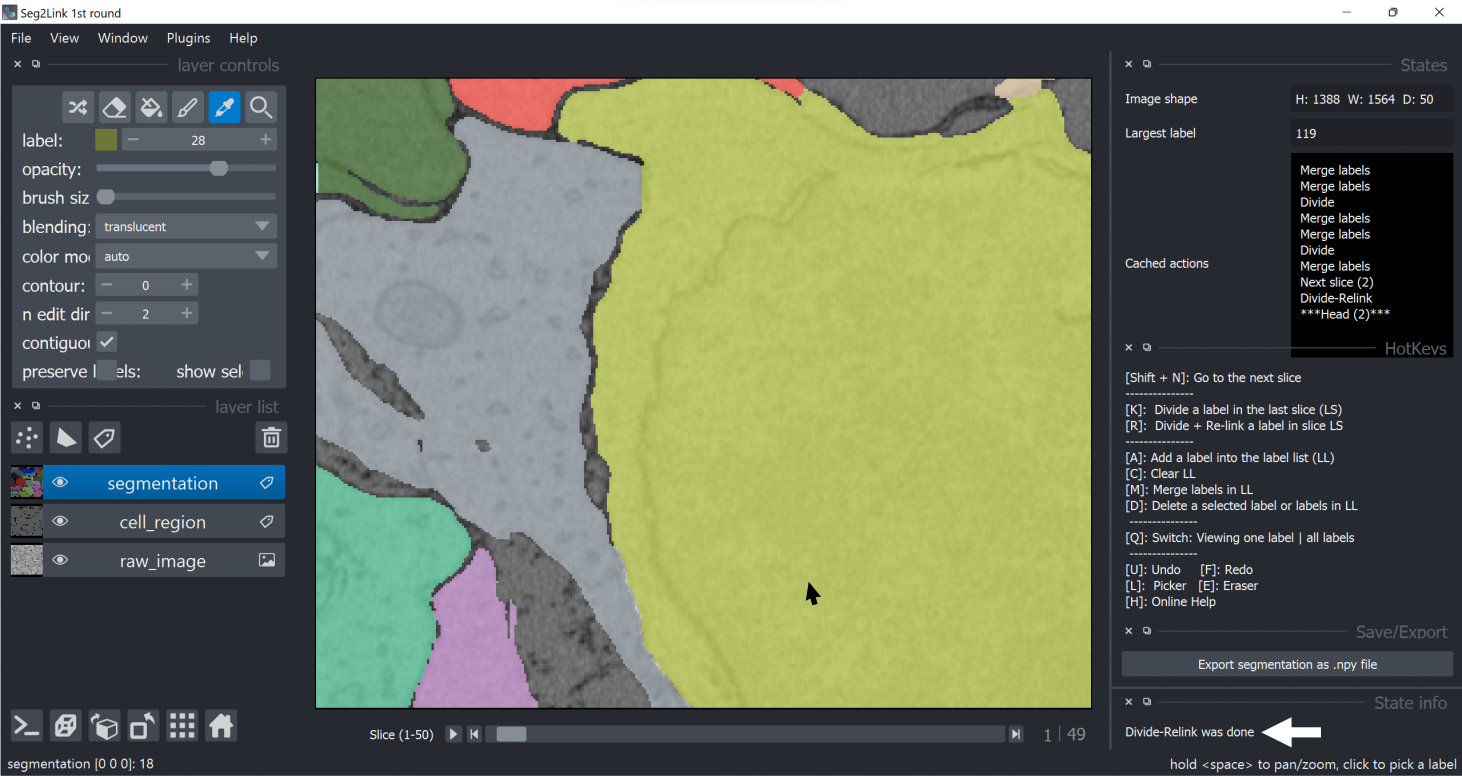
Now the cell in slice 2 has been divided and correctly linked to the cells in slice 1!