Install Seg2Link
- Install Anaconda or Miniconda
- Launch the Anaconda PowerShell Prompt in Windows or the terminal in macOS/Linux. Create a new conda environment with a custom name, such as seg2link-env, and activate it by running following commands:
$ conda create -n seg2link-env python=3.8 pip
$ conda activate seg2link-env
- Install Seg2Link:
(seg2link-env) $ pip install seg2link
Use Seg2Link
Data preparation
Before performing segmentation, you must have at least the following data:
- A 3D cell image saved in a folder as a set of 2D Tiff images.
- A cellular/non-cellular prediction based on 1, saved in a different folder as 2D Tiff images.
Launch Seg2Link
- Activate the created environment and launch Seg2link:
$ conda activate seg2link-env
(seg2link-env) $ seg2link
-
Screenshots
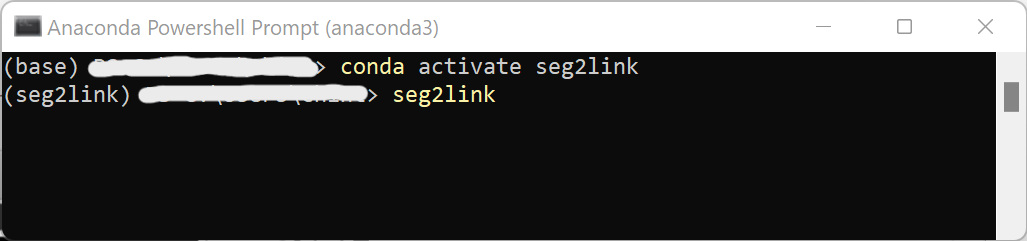
Note I used an environment name seg2link rather than seg2link-env.
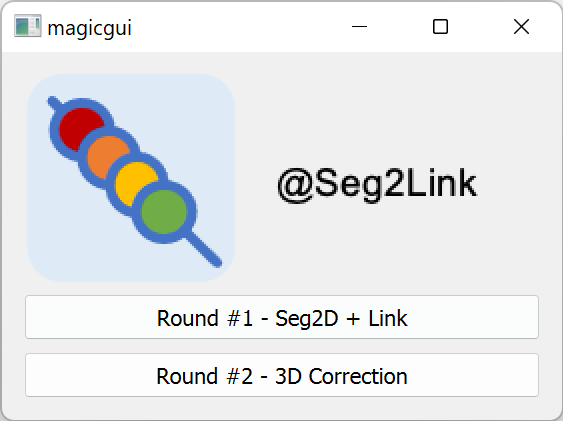
An initial interface is displayed.
Choose a module
- Choose a proper module from the initial interface to perform:
- the semi-automatic segmentation (in Module Seg2D+Link)
- or the comprehensive 3D inspection and corrections (in Module 3D correction)