Workflow of round 2
-
Specify the images and the parameters (Detailed instructions)
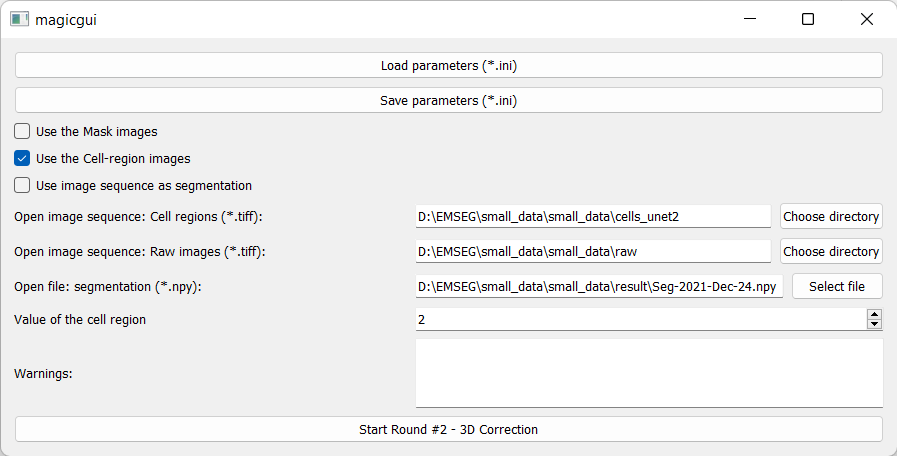
-
Launch the main window of 3D correction (Panel descriptions)
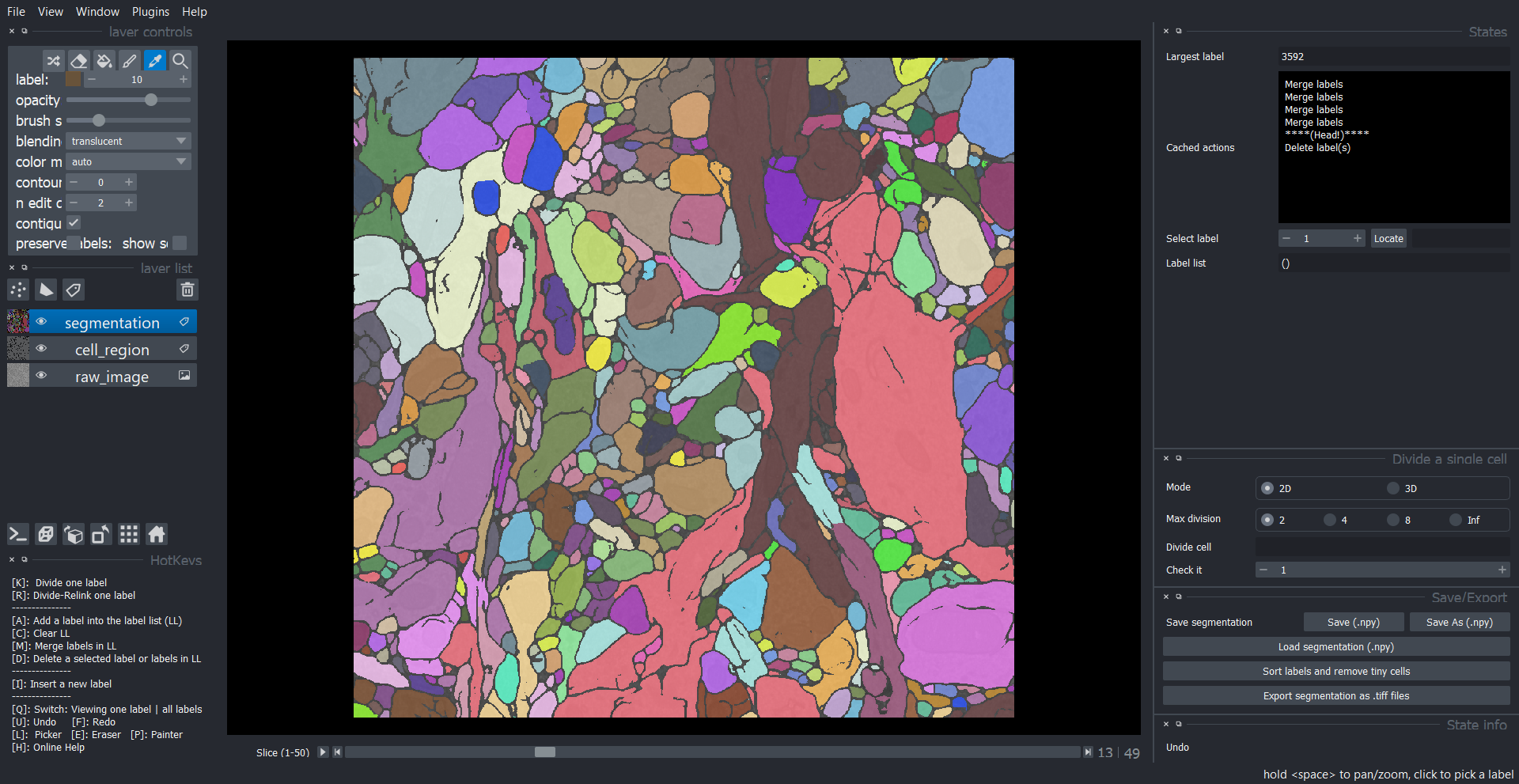
-
Perform inspections and corrections with following operations:
- Localize to a cell.
- Correct the segmentation in slice i with following operations:
- Merge / Delete / Division / Division-Relink / 3D Division / Insert
- Sort cells by sizes and Remove tiny cells.
- Save and load intermediate segmentation results.
- Export the segmentation as 2D Tiff images.