Merge cells
-
In Pick Mode, click a cell with the left mouse button to select it. Then, press A to add the cell to the label list (in the State info panel).
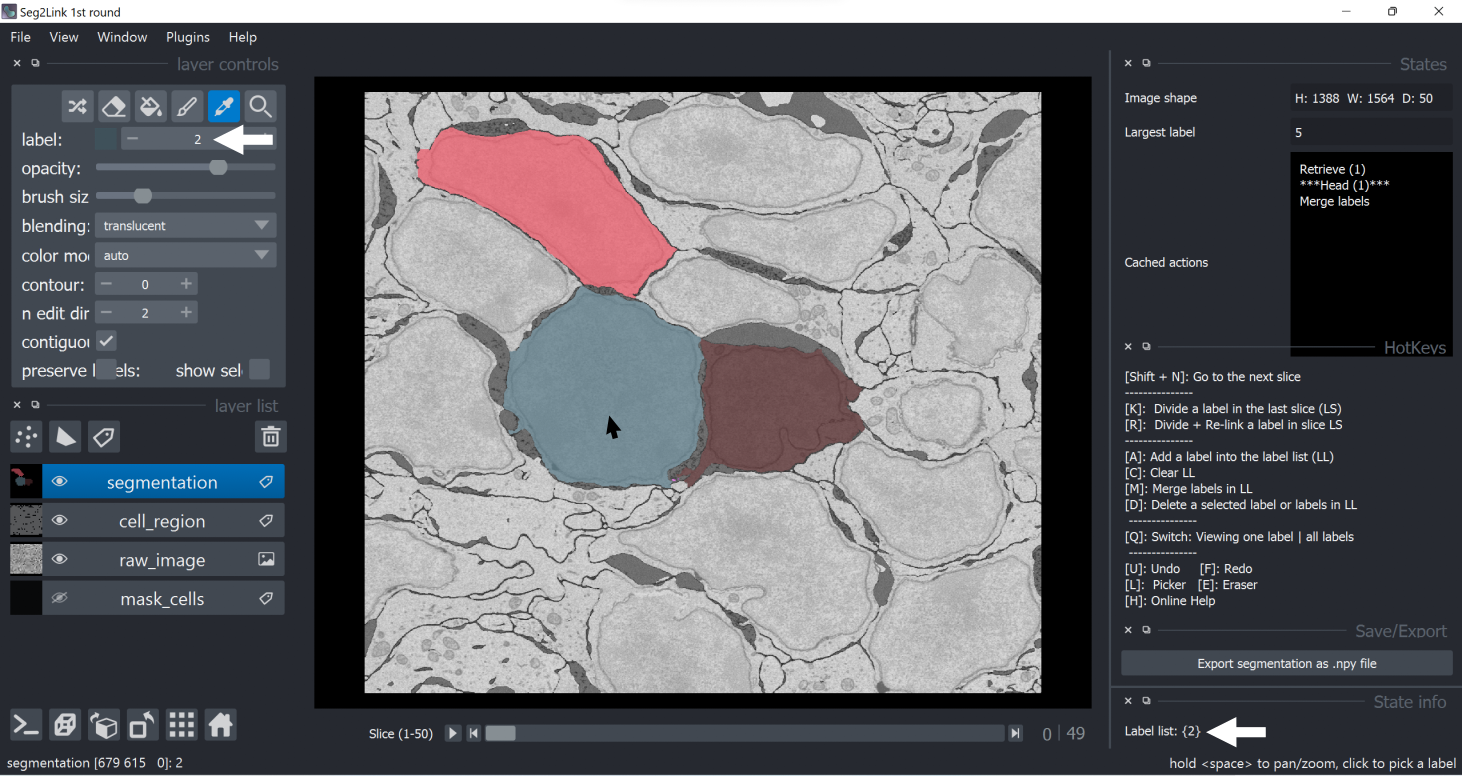
-
Repeat step 1 to add more cells.
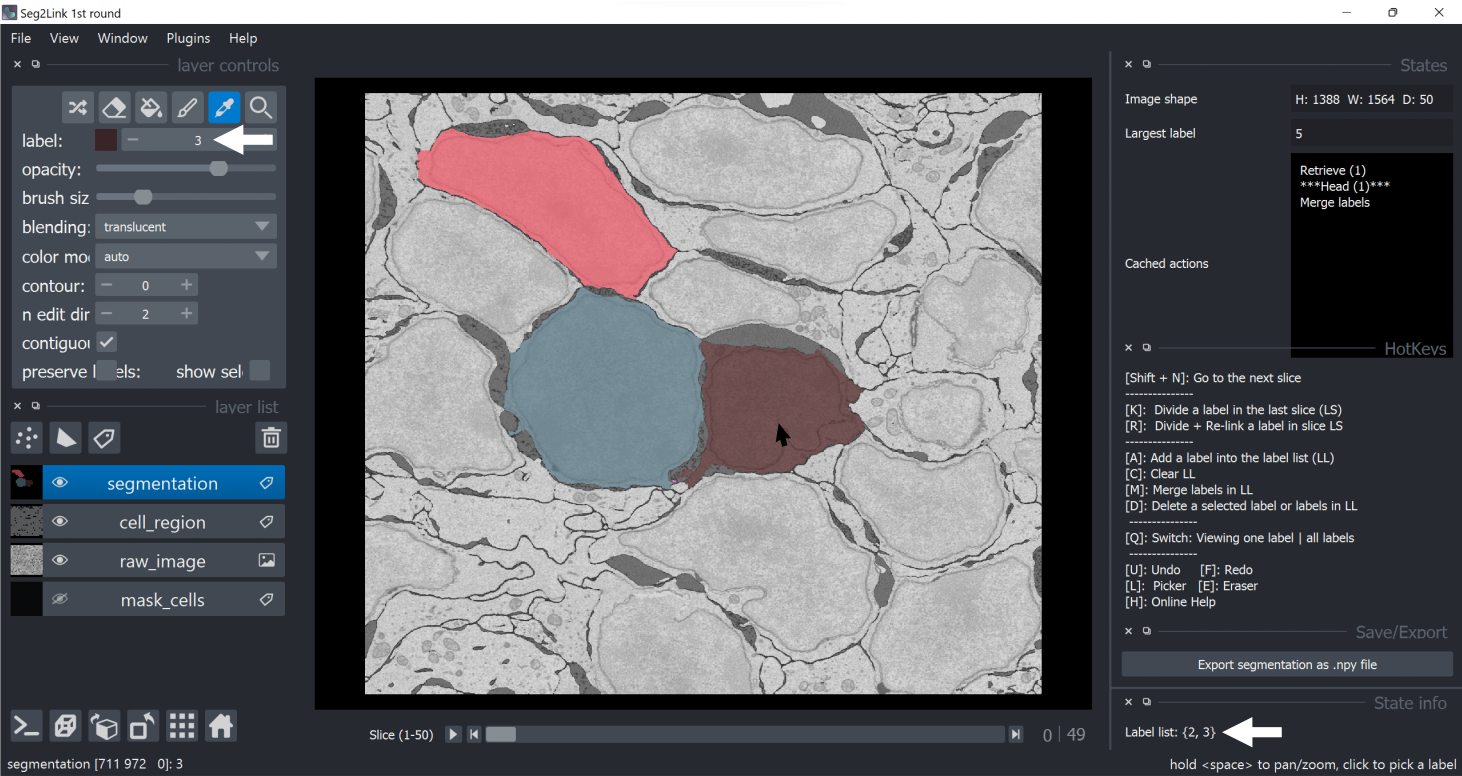
-
Press M to merge the cells in the label list
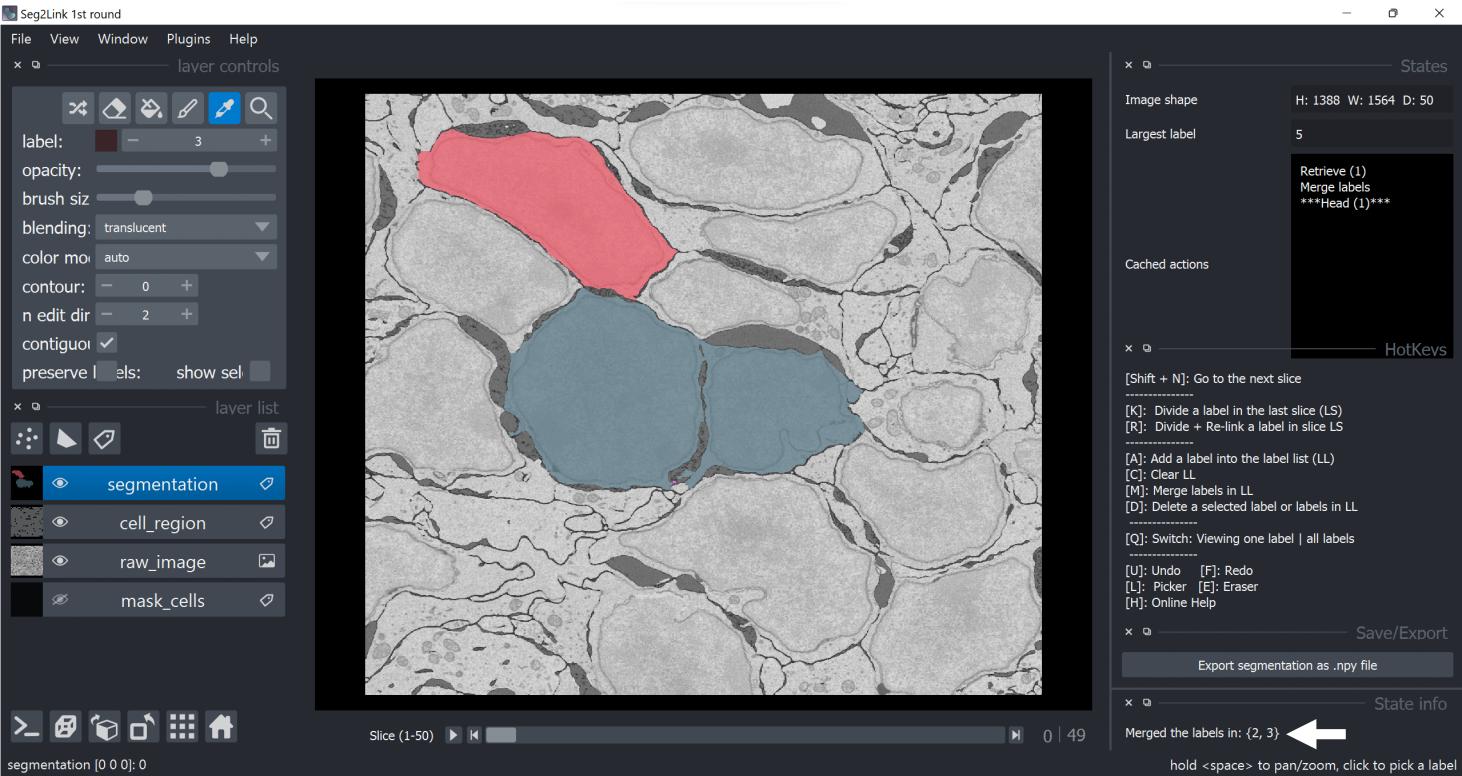
Note: To clean the label list before applying merge, press C.